How It Works

1. Download the PDF file
After your purchase, you will be given a download link for your custom invitation along with instructions. Please read the instructions first, as they hold answers to many of life’s questions.
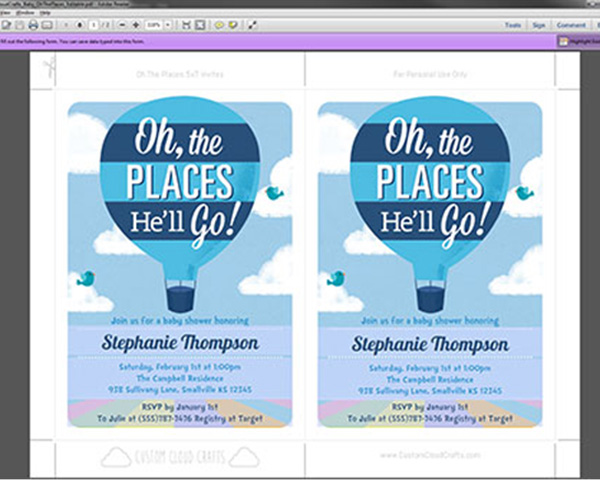
2. Open in Acrobat Reader
Download Adobe Acrobat Reader here (unless you already have it installed): http://get.adobe.com/reader/. If you’re on a Mac, be sure you’re in Adobe Acrobat Reader and not “Preview”.

3. Fill out the custom fields!
Simply replace the text in the text fields with your own. If you want more control over the text formatting, press “CTRL+E” (or Command+E on a Mac) to bring up a toolbar for additional text editing options, such as sizing.

4. Print it out!
Print out at home or the store! Use matte white cardstock (110 lb.) for a professional finish, which is available at any local office supply store.

5. Trim it out!
Armed with a paper trimmer or scissors, you will be an unstoppable invite making machine! The custom invite templates have trim guides, making this part easy peasy. Depending on the quantity, you should be done in 10 minutes or less!

6. And done!
Revel in your craftsmanship and the ease of completion. Professional looking invitations that you customized yourself. Nice work!